Overview
EdgeFlux™ is an industrial software-defined edge networking solution, supporting a curated collection of devices, gateways, data formats, protocols, inputs, and outputs.
It is designed for OT and IT teams in industrial environments and system integrators (SI) to connect any device at a site into a unified edge software-defined network and build data delivery pipelines into a unified namespace in a modern, visual way.
EdgeFlux UI snapshot | Input flow example
We help you get your data faster, easier, and more reliably. Starting with hardware - industrial sensor devices and industrial gateways. No changes needed to the existing infrastructure.
We do that by combining a visual flow configuration, diagnostic, and monitoring tool with the power of WebAssembly to deliver both high-performance and customizability of data delivery, transformation, and aggregation pipelines.
For scale-out, all flows can be versioned and deployed as code (IaC). But writing coding is optional, the visual flow has all the power out-of-the-box.
EdgeFlux UI snapshot | Output flow example
Highlights
Glue for IoT
No more compromises between ease-of-use and performance.
No more compromises between performance and flexibility.
EdgeFlux is the universal glue for IoT.
Whenever you need to connect two components together, EdgeFlux is the answer. Whether it is a device, a gateway, an on-premise system, or a cloud service.
Familiar UI
If you have ever used a visual tool like Node-RED, you will feel right at home with EdgeFlux.
EdgeFlux is a visual tool for building data pipelines. It is designed to be intuitive and easy to use, while still being powerful and flexible.
It is a web application, so you can access it from anywhere, and it is designed to be responsive, so you can use it on your phone or tablet.
Visual overview
Say goodbye to tables and rows of configuration data.
EdgeFlux is designed to give you a visual overview of your data pipelines, so you can easily see what is going on, instantly, on a single screen.
Our visual pipeline displays key health metrics, such as message rates, used bandwidth, latency, and connection status, as well as alerts.
Lightweight but powerful
EdgeFlux is designed to be lightweight and fast.
In minimum configuration, it can run on as little as 128 MB of RAM, which makes it great for deployment on edge gateways.
With more resources, it can handle tens of thousands of devices and thousands of messages per second per node of a cluster. It scales out to as many nodes as you need.
In enterprise configuration, it supports high-availability deployments and an active-active setup, so you can perform upgrades and maintenance without any downtime.
Customizable and extendable
EdgeFlux is powered by Boxlets™, a lightweight, secure, and portable runtime system for plugins.
When you need to process data according to custom business logic, many solutions use proprietary template formats, proprietary parser languages, or low-performance and high overhead Javascript workers.
EdgeFlux brings both the freedom of choice of programming language and performance to the edge.
It is built on top of WebAssembly, which means that you can write plugins in any language that compiles to WebAssembly, such as C, C++, Rust, Go, and many more.
Vast library of inputs and outputs
EdgeFlux comes with a sizable library of inputs and outputs, so you can connect to any device, gateway, or cloud service out-of-the-box.
The library includes specific devices, gateways, and cloud services, as well as generic protocols.
If you need an input or output that is not included, Avoguard can develop one for you. But you can also write your own Boxlet™ in any programming language that compiles to WebAssembly.
Control interface x4
The versatility of EdgeFlux means that anyone on an OT or IT team can use their preferred method of work, without compromises.
Control for OT teams
1. Visual flow
Our primary control plane is a visual flow diagram. The visual flow shows not only configuration, but also runtime state, monitoring information, alerts, and logs. It is a web application that you can access from anywhere.
Any changes made through the Visual flow can be tested before deployment and simulated.
Once deployed, the changes will be instantly available in the Responsive UI, API, and the configuration file.
2. Responsive UI
Do you prefer forms and tables over a visual tool? Or do you simply need a basic interface usable on a small screen of a mobile phone or a tablet? No problem.
EdgeFlux comes with a responsive UI in which all visual flows can be displayed and configured as a regular web page.
Changes made through the responsive UI will be instantly available in Visual Flow, API, and the configuration file.
Control for IT teams
3. API
In case you have an existing system that you use as a single source of truth or control plane, you can integrate EdgeFlux into it through the EdgeFlux API.
The API can also be used to automate configuration changes, or to integrate EdgeFlux into CI/CD.
Changes made through the API will be instantly available in Visual Flow, Responsive UI, and the configuration file.
4. Configuration file
In cases where you need CI/CD pipelines and versioning, EdgeFlow configuration can be exported as code (JSON / YAML / TOML)
The configuration file can be backed-up, versioned as text in a Git repository, and loaded back into EdgeFlux at any time.
Changes made to the configuration file will be instantly available in Visual Flow, API, and Responsive UI.
How does it work?
EdgeFlux is installed on an industrial gateway, industrial edge server, an on-premise server, or in the cloud. Or a combination of these in advanced configurations. You can also buy a pre-installed gateway or server that is plug-and-play.
Once installed, a web drag-and-drop interface will guide you towards connecting your first data stream. It can start with an auto-discovered device, or you might need to configure your devices explicitly.
Alternatively, you can connect to an existing MQTT broker or an OPC-UA server, tap into the existing data stream, and direct them to new destinations.
The destinations might be auto-discovered too, or you might need to configure them explicitly.
From there, you can monitor the flow status, such as message rates, bandwidth, latency, and status of individual components and connections. Alerts can be configured to notify you should something go wrong.
Want to know more about how it works? Reach out!
-
Install EdgeFlux
orBuy + plug-and-play
-
Drag-and-drop input
orauto-discover input
Drag-and-drop output
Data flows.
-
Monitor, alert,
tap into data
+
The power of WebAssembly meets visual tooling
With many legacy systems, you have to choose between ease-of-use and performance.
High performance systems used to have complex configuration files, with proprietary formats and syntax that takes long time to master. Especially if you need to write custom business logic.
Easy to use systems used to have limited performance and high overhead, because they relied on scripting languages, and a bloated system of dependencies that consumes all the resources of an embedded gateway.
With EdgeFlux, you get best of both worlds. The innovative combination of Boxlets™, WebAssembly, visual configuration, and visual monitoring brings you both ease-of-use and performance.
Boxlets™
Boxlets are a system for building, deploying, and running plugins for EdgeFlux. They are lightweight, secure, and portable runtime system for plugins.
Boxlets are the building blocks of EdgeFlux. They enable composability through well-defined but versatile input and output interfaces.
WebAssembly
By running Boxlets in WebAssembly, we get the best of two worlds. We get the performance of native code with the portability of a virtual machine.
Thanks to WebAssembly, Boxlets can have low memory footprint, resource usage, and provide high degree of isolation.
Visual configuration
All the technology would be useless if it was not easy to use. That is why we have designed EdgeFlux to be intuitive and easy to use.
To build a flow in EdgeFlux, you simply drag and drop Boxlets from the library to the canvas, connect them, and configure them into a data pipeline.
Visual monitoring
For operations teams, work does not end with configuration. That is why EdgeFlux comes with a monitoring tool integrated in the visual configuration tool.
The visual monitoring tool gives you an instant overview of the health of your devices, connections, and data pipelines, so you can quickly see if something is wrong.
Boxlet™ library
Device plugins







Gateway plugins








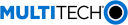
Input plugins







































































Output plugins







































Comparison of EdgeFlux and Node-RED
We love Node-RED and we use it ourselves.
The intent of this table is to show the factual differences between the products,
and help you choose the right product based on your needs.
If you are looking for a TL;DR, you can think of EdgeFlux as an enterprise version of Node-RED.
If you find any inaccuracies, or if you didn't find answer to your question, please let us know.
EdgeFlux |
Node-RED (v.3.1.0) |
|
|---|---|---|
| Visual configuration | Yes | Yes |
| Code-based configuration (IaC) | Yes | No1 |
| Configuration API | Yes | No1 |
| Responsive UI (usable on mobile phone) |
Yes | No |
| Secure by default | Yes | No |
| Operations | ||
| Visual monitoring | Extensive | Basic |
| Observability / monitoring API | Easy | Hard |
| Flow simulation | Easy | Hard |
| Debug logs | Yes | Yes |
| Audit logs | Yes | Yes |
| Plugins | ||
| Plugin language | Any2 | Javascript |
| Plugin isolation | High | None |
| Plugin security | High | Low |
| Plugin ecosystem | Less than a hundred audited modules | Over 225,000 unaudited modules |
| Plugin runtime | WebAssembly | V8 |
| Runtime | ||
| Execution mode | Compiled | Interpreted |
| Resource usage | Low | High |
| Maximum throughput | Great (scale-out) | Good (no scale-out) |
|
RAM Usage Minimum / empty flow |
~20MB | ~100MB |
| RAM Usage with debug and monitoring3 |
50MB - 100MB | 500MB - 1GB |
| DevOps | ||
| IaC (Infrastructure as Code) | Yes | No4 |
| Versioning | Yes | No4 |
| Multi-tenant | Yes | No |
| Tenant isolation | High | N/A |
| Clustering / Horizontal scaling |
Yes | No |
| Mesh / distributed deployment | Yes | DIY |
-
We don't consider editing generated Node-RED JSON files as code-based configuration.
We see them more as import / export tool than an IaC tool. - Any language that compiles to LLVM or WASM
- Based on measured usage of Node-RED v3.1.0 docker container on an x64 machine with debug and status reporting nodes enabled.
- Available through 3rd parties like FlowFuse
Next steps
If you're ready to use or evaluate EdgeFlux,
please contact us or ask for a
product quote or a
product demo.
Frequently asked questions (FAQ)
How does EdgeFlux fit into the Unified Namespace (UNS) Architecture?
EdgeFlux is the data delivery component of the Unified Namespace Architecture.
It is the component that connects the data sources to the data sinks, through the Unified Namespace servers / brokers. For example, it can be used to connect a Modbus device to an MQTT topic, or to connect an MQTT topic to a REST API or a webhook.
Having a unified namespace makes EdgeFlux flows simpler, easier to maintain and extend.
But EdgeFlux can also be used to connect data sources and sinks that are not part of the Unified Namespace Architecture, and bring them into the Unified Namespace through transformations and protocol translation.